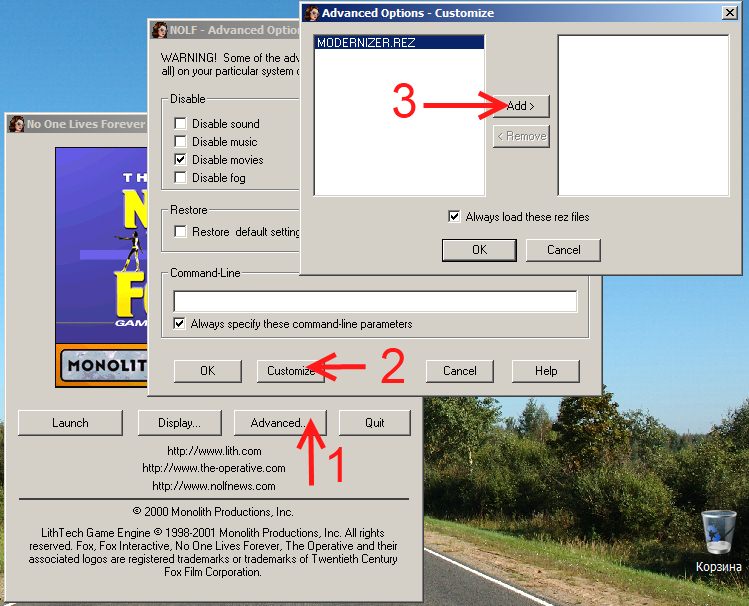Nolf(Digital copy of the American licensed) + Modernizer + all Voice acting(RU, EN, FR, DE) + all GUI(RU, EN, FR, DE, IT, SP, PO, SW) + TEXTURE HD(High-Resolution Textures) Download HERE: http://rutor.info/torrent/980648/the-operative-no-one-lives-forever-game-of-the-year-edition-hd-2001-pc
Magnet link:
magnet:?xt=urn:btih:88e97a47c0b794f452367e062c4af535e7b54697
Enjoy!